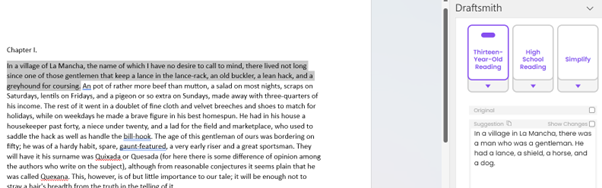Can I Run Draftsmith on Paragraphs, Even Pages?
Can Draftsmith be used to analyze paragraphs, even entire pages?
You can use Draftsmith with longer passages. However, the tool is designed to work best at the sentence level. Here’s why.
Why Draftsmith works best at the sentence level
Draftsmith is intended for the work that happens between the first draft and the final polish. It’s for writing refinement, such as simplifying text, making things shorter, or adjusting tone.
When you work with an AI like Draftsmith, it’s important to understand the limitations. An AI can miss small points of nuance, which can be hard to spot in longer passages. That’s why we recommend using Draftsmith at the sentence level: it’s easier to compare the suggestion with the original.
Also, professional documents often have content that goes beyond text. There may be formatting (such as bold and italics), hyperlinks, content controls, footnotes and endnotes, and much more. Draftsmith is programmed not to overwrite these essential components. If you try to correct a paragraph all at once, a single hyperlink will prevent the Replace Text button from accidentally overwriting your work. If you do the same task at the sentence level, the Replace Text button will only be disabled for the one sentence that has the hyperlink. It will still work on all the other sentences. As a result, it usually ends up being faster to work at the sentence level.
Running Draftsmith on longer passages
While we primarily recommend using Draftsmith at the sentence level, there are cases where paragraph checking may be useful, especially when you’re aiming to reduce word count.
To check a longer passage, simply select the text you want Draftsmith to review and choose your preferred suggester. You can make the Draftsmith task pane wider so you can see the suggestion in its entirety.
Be careful not to go over 400 words at once. At that level, the task pane simply isn’t big enough to provide useful suggestions. So Draftsmith will prompt you to choose a shorter selection.
Efficient text navigation
One last thing worth pointing out is that you don’t have to review sentences or paragraphs in sequence. You can use Draftsmith selectively. So, if Draftsmith hasn’t automatically chosen the text you want it to check, place your cursor next to the text you want Draftsmith to review. Then choose your preferred suggester to get a suggestion.